Kamailio+Freeswitch二次环境搭建及验证
接上篇:https://it3q.com/article/55
一件事情遗忘的速度远远超过你学习新知识的速度,磨刀不误砍柴工!
版本:
kamailio-5.5.4
freeswitch-1.10.0
使用docker容器搭建这个环境,方便多服务的启动和打包验证,虽然之前也做了一次,但上一次做kamailio代理freeswitch验证的时候,使用了给docker配置独立IP的方式,确实网络上简单很多,这次使用的是docker的端口转发,多了几个问题,最简单的是docker udp端口池如何配置,然后docker会内部创建一个172.17.0.1的网关,充当docker容器和外头网络通信的路由功能,所以出现了新的问题;
添加用户kamctl add username1 password1
kamctl add 1002 1234
kamctl add 1010 1234
kamctl add 1009 1234
kamctl add 1003 1234
显示在线用户:
kamctl ul show
dispatcher.list中配置的FS是internal口,还是external口,测试看两个都可以:
# $Id$ # dispatcher destination sets # setit(int) destination(sip uri) flags(int,opt) priority(int,opt) attributes(str,opt) # Freeswitch IPS 2 sip:192.168.16.35:5060 4 sip:192.168.16.35:5060
出现的问题
1、主叫CANCEL转不到被叫客户端
2、主、被叫挂断,FS一直给KAMAILIO发送DECLINE
3、主、被叫接听,FS一直给KAMAILIO发送200 OK,由于被叫的ACK没有转发到KAMAILIO,转发失败的原因是kamailio转出来的200OK的报文中,多了一个Record-route的字段,地址是172.17.0.2的内外地址,导致linphone回复ACK失败,FS就不停的发送200OK;
----20220325更新--后来发现record_route还是有帮助的,否则ACK报文不能正常返回,修改为kamailio所在机器的对外IP地址-------------------
//record_route();
record_route_preset("192.168.16.83:5060");
如下就是修改kamailio.cfg中增加WITH_FREEWITCH的相关脚本:
#!ifdef WITH_FREESWITCH
loadmodule "uac.so"
loadmodule "path.so"
freeswitch.bindip = "172.17.0.1" desc "FreeSWITCH IP Address"
freeswitch.bindport = "5260" desc "FreeSWITCH Port"
//reply_to_via=1
#!endif
#!ifdef WITH_FREESWITCH
modparam("rr", "append_fromtag", 1)
#!else
modparam("rr", "append_fromtag", 0)
#!endif
#!ifdef WITH_FREESWITCH
# Test if coming from Asterisk
route[FROMFREESWITCH] {
if(ds_is_from_list("2")){
xdbg("message sent from freeswitch_2\n");
return 1;
}
if(ds_is_from_list()){
xdbg("message sent from freeswitch\n");
return 1;
}
if($si== $sel(cfg_get.freeswitch.bindip)){
xdbg("message sent from freeswitch ok---\n");
return 1;
}
if (src_port age sent from port 5260\n");
return 1;
}
if (src_ip == 127.0.0.1){
xdbg("message sent from ip localhost\n");
return 1;
}
if (src_ip == 172.17.0.1){
xdbg("message sent from ip 172.17.0.2\n");
return 1;
}
xdbg("message sent from other port:, src_port, $si, $sp");
return -1;
}
#!endif
# Routing to FS
route[CALLS] {
if(!is_method("INVITE")){
return;
}
if(is_method("INVITE")){
#!ifdef WITH_FREESWITCH
if(route(FROMFREESWITCH))
return 1;
#!endif
}
/*
$du = "sip:" + $sel(cfg_get.freeswitch.bindip) + ":"
+ $sel(cfg_get.freeswitch.bindport);
*/
# Billing Code
route(LOADBALANCE);
}
#!ifdef WITH_LOADBALANCE
route[LOADBALANCE] {
if(!ds_select_dst("2", "4"))
{
xdbg("No destination available!\n");
send_reply("404", "No destination lb\n");
exit;
}
xdbg("Routing call to <$ru> via <$du>\n");
# save callee ID
$avp(callee) = $rU;
#t_set_fr(0,2000);
#t_on_failure("MANAGE_FAILURE");
//forward();
# Relay the request:
//if (!t_relay()) {
// send_reply("503", "Service not available");
// exit;
//};
t_on_failure("RTF_DISPATCH");
route(RELAY);
//t_on_failure("RTF_DISPATCH");
//set_forward_no_connect();
exit();
}
# Sample failure route
failure_route[RTF_DISPATCH] {
if (t_is_canceled()) {
exit;
}
# next DST - only for 500 or local timeout
if (t_check_status("500")
or (t_branch_timeout() and !t_branch_replied()))
{
if(ds_next_dst())
{
t_on_failure("RTF_DISPATCH");
route(RELAY);
exit;
}
}
}
#!endifkamailio.cfg配置文件中,主要修改两个点:
1、转发呼叫给FS;
2、对从FS转回来的报文,不能做鉴权,需要在AUTH中修改逻辑:
route[AUTH] {
#!ifdef WITH_AUTH
#!ifdef WITH_IPAUTH
if((!is_method("REGISTER")) && allow_source_address()) {
# source IP allowed
return;
}
#!endif
#!ifdef WITH_FREESWITCH
if(route(FROMFREESWITCH)){
log("route from freeswitch\n");
return 1;
}
#!endif
}
# User location service
route[LOCATION] {
if(is_method("INVITE") && (!route(FROMFREESWITCH))) {
route(CALLS);
exit;
}
} freeswitch和kamailio容器的启动方式不同,产生了好些问题,使用host模式启动就没有这么多问题了!
开始使用默认模式启动: docker run -d --net=host -p 10100:22 -p 5060:5060 -p 5061:5061 -p 5260:5260 -p 5261:5261 -p 5260:5260/udp -p 5261:5261/udp -p 5067:5067 -p 5060:5060/udp -p 5061:5061/udp -p 5067:5067/udp -p 5080:5080/tcp -p 5080:5080/udp -p 8021:8021/tcp -p 7443:7443/tcp -p 49000-49900:49000-49900/udp --name freeswitch_run_v30 -v /home/lyz/work:/mnt/work --privileged=true freeswitch:v50 "/usr/sbin/init" --storage-opt size=100G #host模式启动 docker run -d --net=host --name freeswitch_run_v30 -v /home/lyz/work:/mnt/work --privileged=true freeswitch:v50 "/usr/sbin/init" --storage-opt size=100G
主要参考:
https://www.kamailio.org/wiki/cookbooks/5.5.x/core https://ov500.openvoips.org/documentation/installation/ http://kb.asipto.com/freeswitch:kamailio-3.3.x-freeswitch-1.2.x-sbc https://blog.csdn.net/qq_41681715/article/details/106633315
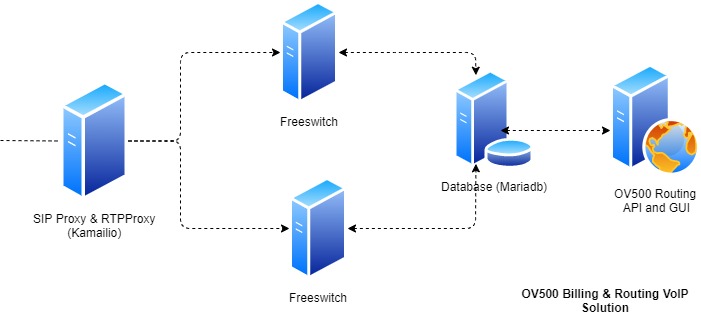
-------------------广告线---------------
项目、合作,欢迎勾搭,邮箱:promall@qq.com
本文为呱牛笔记原创文章,转载无需和我联系,但请注明来自呱牛笔记 ,it3q.com

- 最新评论
- 总共0条评论


